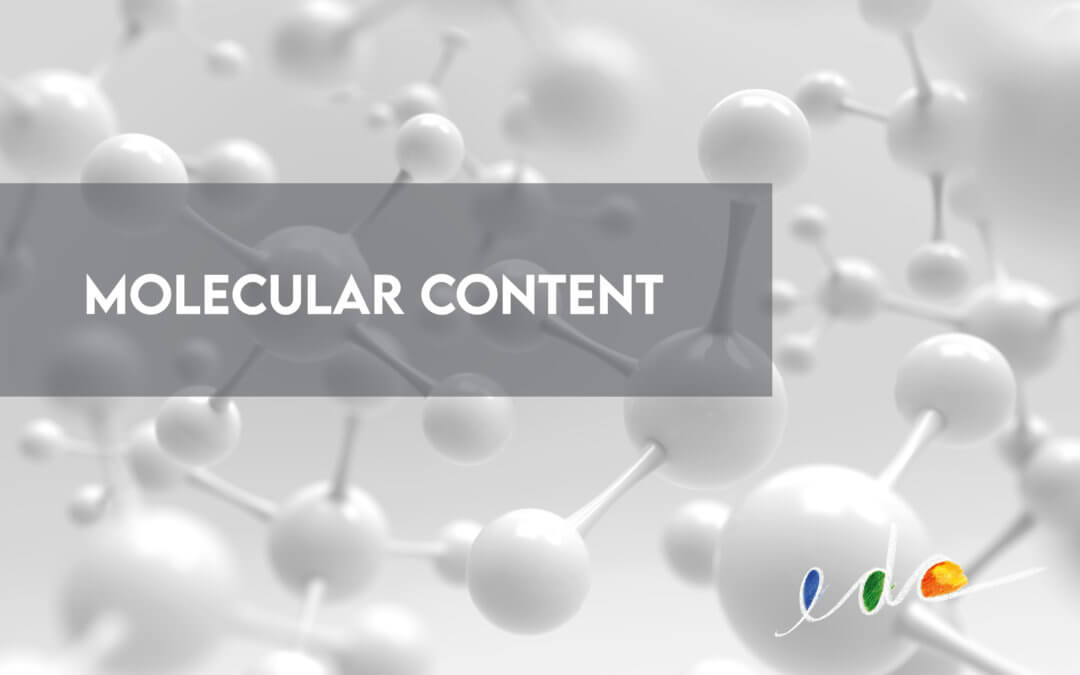We all remember studying molecules in school. It’s the smallest particle of a chemical compound that can take part in a chemical reaction. When we think about how information is used today, molecular content is key to feeding information to devices that can create compounds of information.
Ok, that sounds rather complex. But in reality, it’s simple. Small, coherent bites of information can be put together to form another coherent piece of information. The more bites to place into the compound, the more complex the information becomes, at least in theory.
Breaking down information for machines
Information is driven by technology. Machines are taking data, mashing it up, and spitting out more data. Many newer technologies are using artificial intelligence to analyze information and deliver it to users based on user context or user requests.
The original data delivered to machines must be segmented into particles that are small enough that the machines can use the information to deliver a variety of alternative pieces of information. It’s like topic-based authoring, but the information is broken down into more minuscule portions.
Let’s take an example in software. Let’s say you are writing Help for software, and the Help will be delivered by a chatbot. The bot must use the Help in conversation, and conversations are unpredictable. The topic can change every few minutes; users ask questions in random order; and each user involved in the conversation has a different context. The conversation bot needs information that is molecular enough that the bot can build a coherent conversation, regardless of which journey the user chooses.
Many types of machines will amalgamate molecular content and deliver it based on user context, personalizing the information for each user.
Is your content ready for machine use?
Getting your content ready for smart technologies means starting to create molecular content now. Instead of writing long, linear articles, think about writing small bits of information that can stand alone and be used, and reused, to create other content.
When we developed edc, we thought quite a lot about molecular content and how machines will use it. And we thought about how molecular content can help software companies produce better content more efficiently, even today. We designed edc around molecular content that can be used in the context of software and reused.
Take a look at Article Types in the edc demo. These are the molecules of content.
Each piece of molecular content is coherent and can stand alone, such as a short bit of UI Help. And each unit of molecular content can be added to other molecular content to form online help, knowledge base articles, chatbot conversations, or any type of information deliverable you can imagine.
Writing molecular content
At edc, we took the idea of topic-based authoring and carried it one step further, providing a platform that efficiently allows you to reuse molecular content to offer personalized information based on the context of your users.
How many users do you have? Do they all have the same needs? goals?
Molecular content that can be reused allows you to “offer” information based on your users’ needs. Ultimately, your users will decide what journey they will take, how they will use the information you provide, and how much information they need.
Let’s take a look at how molecular content works in edc.
Writing molecular content
In edc, Article Types are the information particles we call molecular content. In edc, they work as building blocks: grouping molecular content (Article Types) results in an expanded content (we call these Articles).
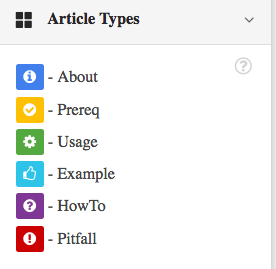
If you’re familiar with structured content, you’ll note that our Article Types have structure. You select a type based on the content you want to write about.
In the example below, we’ve selected an About Article Type. Just drag-and-drop the Article Type into the edc editor, and start writing.
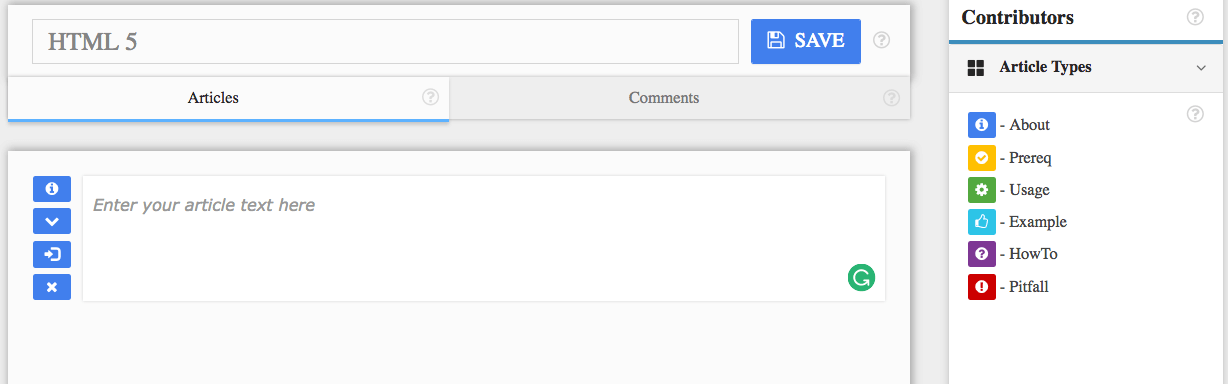
As you can see, we consider the content of each Article Type as a molecule. The information is complete, but minimal. As you continue adding more molecular content in the form of Article Types, the information expands.
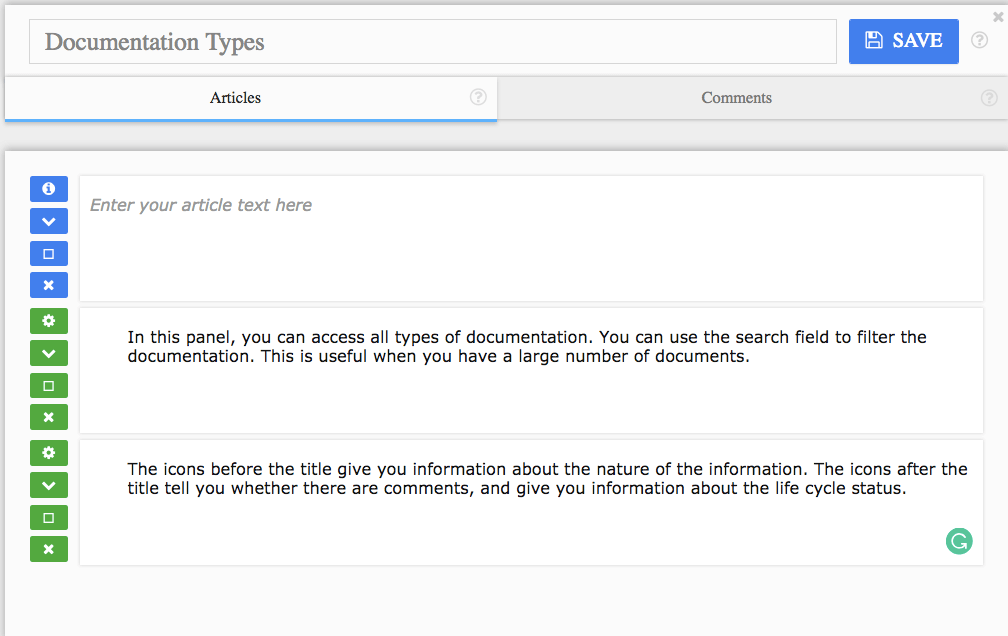
Imagine that each information particle could stand alone. For example, as embedded help in software, or as a response from a customer service chatbot. Or molecular content can be combined for an expanded explanation, such as in online help.
Using Article Types
Now, here’s where things get fun. You can reuse any information particle. Notice in the example above, the About Article Type is empty. Rather than write a new Article Type, you can reuse molecular content that already exists.
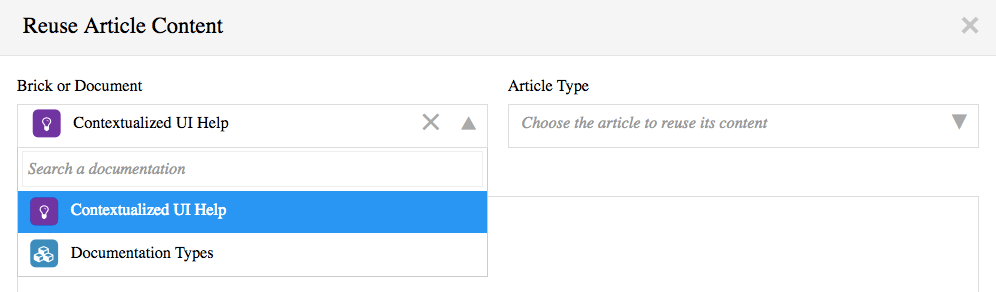
In the About Article Type, you select REUSE, and find the molecular content you want to reuse. You’ll get a preview of the content before you insert it.
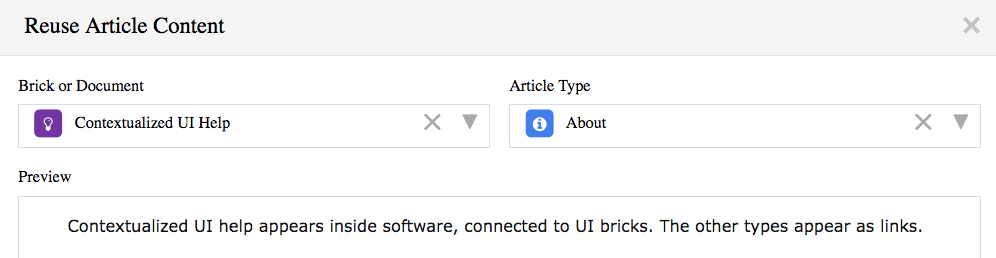
Now, anytime you edit the molecular content that is in reuse, it will update in this article. Or, you can disassociate it, so that it always remains the same here, even if the original molecular content is updated.
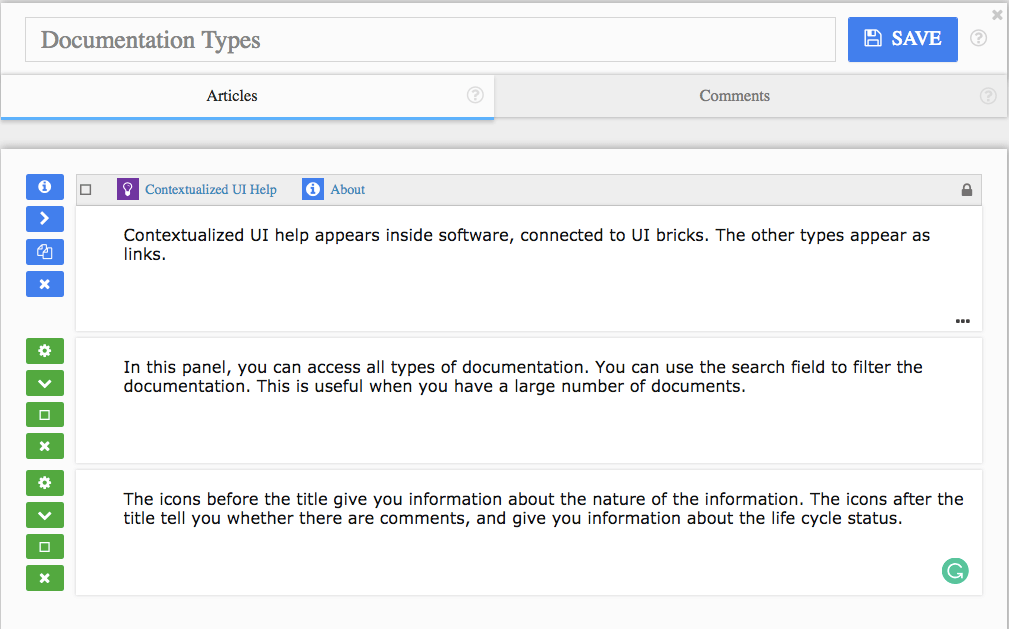
Molecular content can appear anywhere
In this example, we’ve been recreating the embedded and online help that appears in edc for something we call Documentation Types.
In edc embedded help, you can see an information particle that explains the purpose of Documentation Types. (This information particle is called a brick.) This is molecular content. It’s a small information particle that appears in the UI.
If you need more information, you can click any of the links in the embedded help…
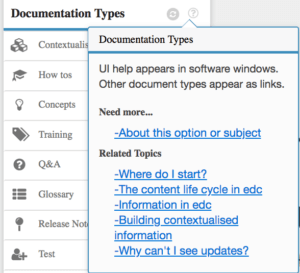
…and a new window opens, taking you to expanded, online help. Remember the molecular content we created and reused for Documentation Types? When linked together into an article, we get online help.
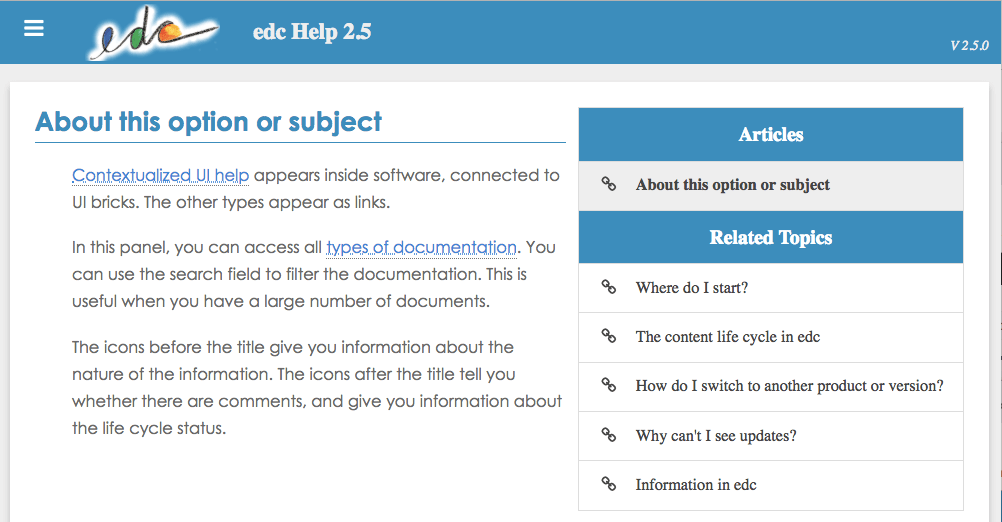
Molecular content: when and where the user needs it
Moving from long, linear documentation to molecular content requires a mind-shift.
Start thinking about all of the places and deliverables where a small, but complete, information particle is needed–smartphones, Alexa Home devices, software UI, Google Voice, IoT devices.
Imagine your content, broken down into bite-sized portions, and delivered based on a user’s context. The user requests the information needed at that moment in time, and the machine delivers up one or more portions of molecular content to respond to the user request.
In software, the user is looking for help: how to use your software to reach their goals. Give them only what they need, then offer more, when they need it. And make it contextual by placing it strategically in the UI.
That’s what we at edc call molecular content in context.